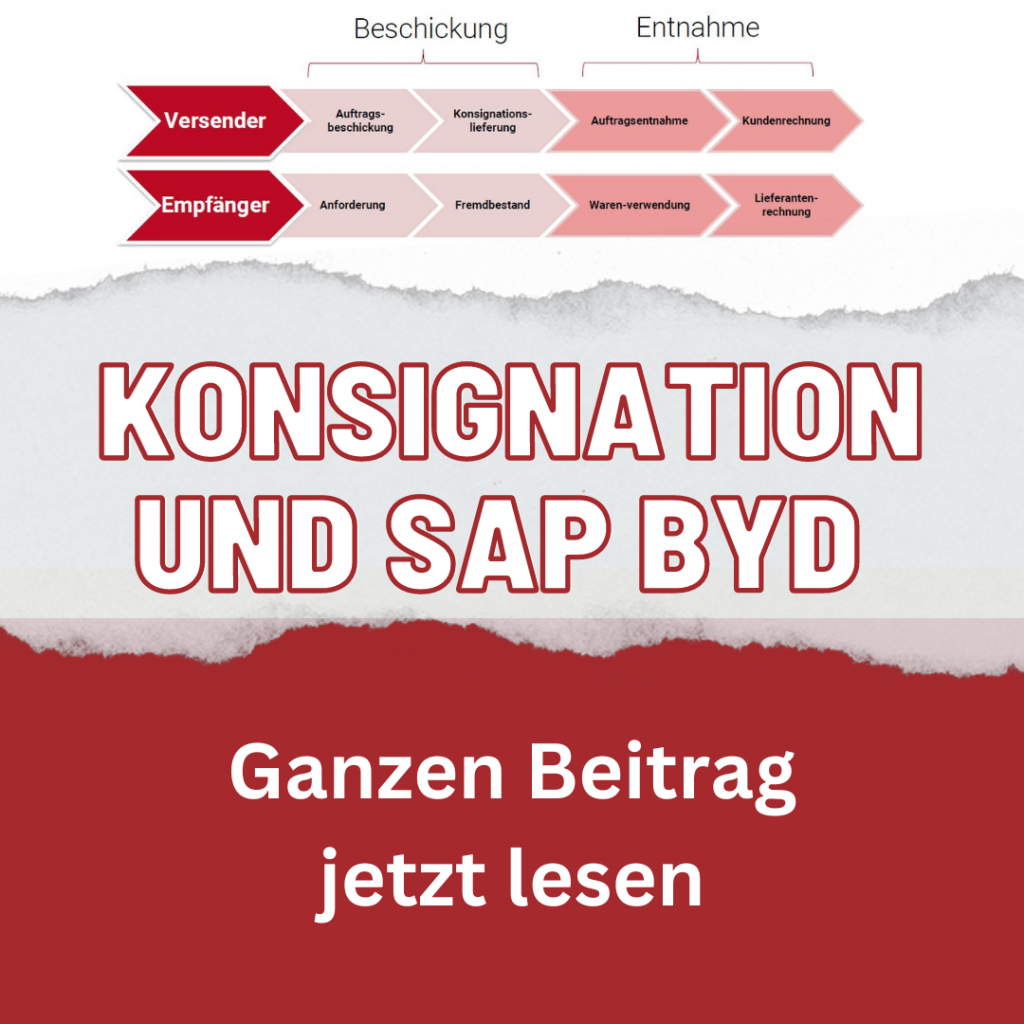This week, SAP released new upgrade information for SAP Business ByDesign 22.05 and a schedule for these upgrades.

We are a certified SAP Silver Partner and therefore your central IT contact for the ERP solution SAP Business ByDesign. Your competent SAP partner in the Knittlingen, Bretten, Kraichgau area, but also far beyond the borders of the country. We currently support customers in over 17 countries.
The planned upgrade dates of the SAP ByD production and test systems for SAP Business ByDesign are scheduled for early to mid-May 2022. This information can also be found in the Service Control Center (under Maintenance Schedule) within the SAP solution..
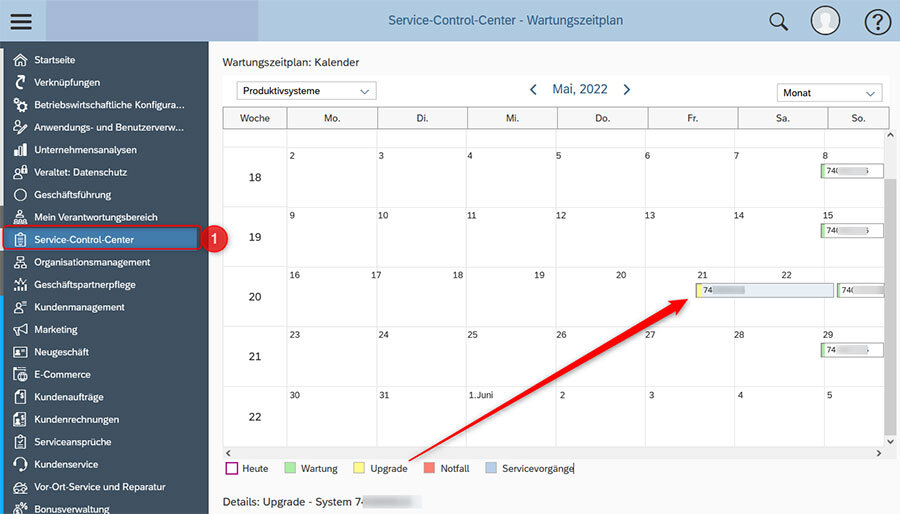
Please note that according to the Service Level Agreement (SLA), the downtime and total duration of the upgrade can be up to 24 hours from the start of the downtime. You will receive a handover email when the upgrade is complete.
SAP Business ByDesign Release Highlights
You can usually access the „What’s New“ preview (preliminary overview of new SAP Business ByDesign features) about two weeks before the upgrade. However, this preview of SAP Business ByDesign customizations is only preliminary and not legally binding. You can also find it in the help portal in the area What’s New.
Alternatively, you can access this information via the Help Center of your SAP Business ByDesign system (the link will automatically become visible as soon as the What’s New Preview for the upcoming release is available). The complete release documentation will be available in the Help Portal once all clients have been updated.
The original blog entry at SAP you can find under SAP Business ByDesign – What’s New 22.05
CRM: Intelligent business partner creation via business card scan
Leads as follow-ups from scanning of business cards
You can now use the SAP Business ByDesign mobile app to scan business cards and create business partners as a follow-up. This eliminates the need to enter this information manually. Scanning business cards makes it easier to create contacts quickly. This benefits your marketing and sales staff in generating leads, opportunities, or orders. The scanned business card is also displayed as an attachment to your lead. A lead is only created if the customer linked to the business card is not known. The corresponding field must not be filled.
Finance: intelligent invoice scanning – optimized user interface
Several enhancements to smart invoice scanning. When you review a scanned document in the invoice scanning view for vendor invoices, the scanned values are now highlighted in the right pane. You can also highlight a section and maintain and correct the field and value in a dialog box. When you select a checked value in the left pane, the right pane is positioned accordingly. Already with version 2202 from February this PDF panel was completely rebuilt. It highlights scanned values and positions them with frames. Blue bounding boxes show header fields, while orange bounding boxes are used for position data..
An updated version of the SAP ERP Client for E-balance is also available for Germany. You can download it on the start page in the „Self-Services Overview“ view under „Install Additional Software“. It provides an update of the ERiC components.
General: Add more attachments at once – multiple upload
Add multiple attachments at the same time
After it was already possible to download multiple attachments in one download with version 22.02 from February, it is now possible to attach multiple attachments at once. The „Add > Document“ button can be used to select all documents to be added. The total file size of all attachments is limited to 100 MB, as with the download.
More informationen about SAP Business ByDesign you can find under:
SAP Business ByDesign – die smarte ERP-Cloud Plattform für die diskrete Fertigung
SAP Business ByDesign – die smarte ERP-Cloud Plattform für Dienstleister
We have described the implementation process of SAP Business ByDesign as an example in the blog entry Implementierung von SAP Business ByDesign – ein Prozessbeispiel