MJR Support with Zammad
Quick help is just a click away: Open our Zammadsystem under the known link and create a ticket for us.
We will be happy to create the access for you on request.
Quick help is just a click away: Open our Zammadsystem under the known link and create a ticket for us.
We will be happy to create the access for you on request.
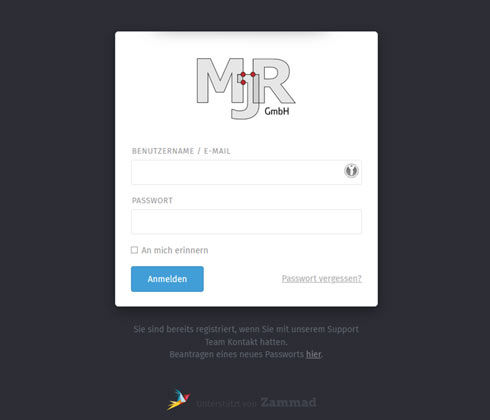
This ticket will then be assigned as quickly as possible to the appropriate contact person, who will promptly help you with your request. If we do not have the right answer, we will do everything we can to find a suitable contact person for you, for example at one of our partners. Our experts will help you!
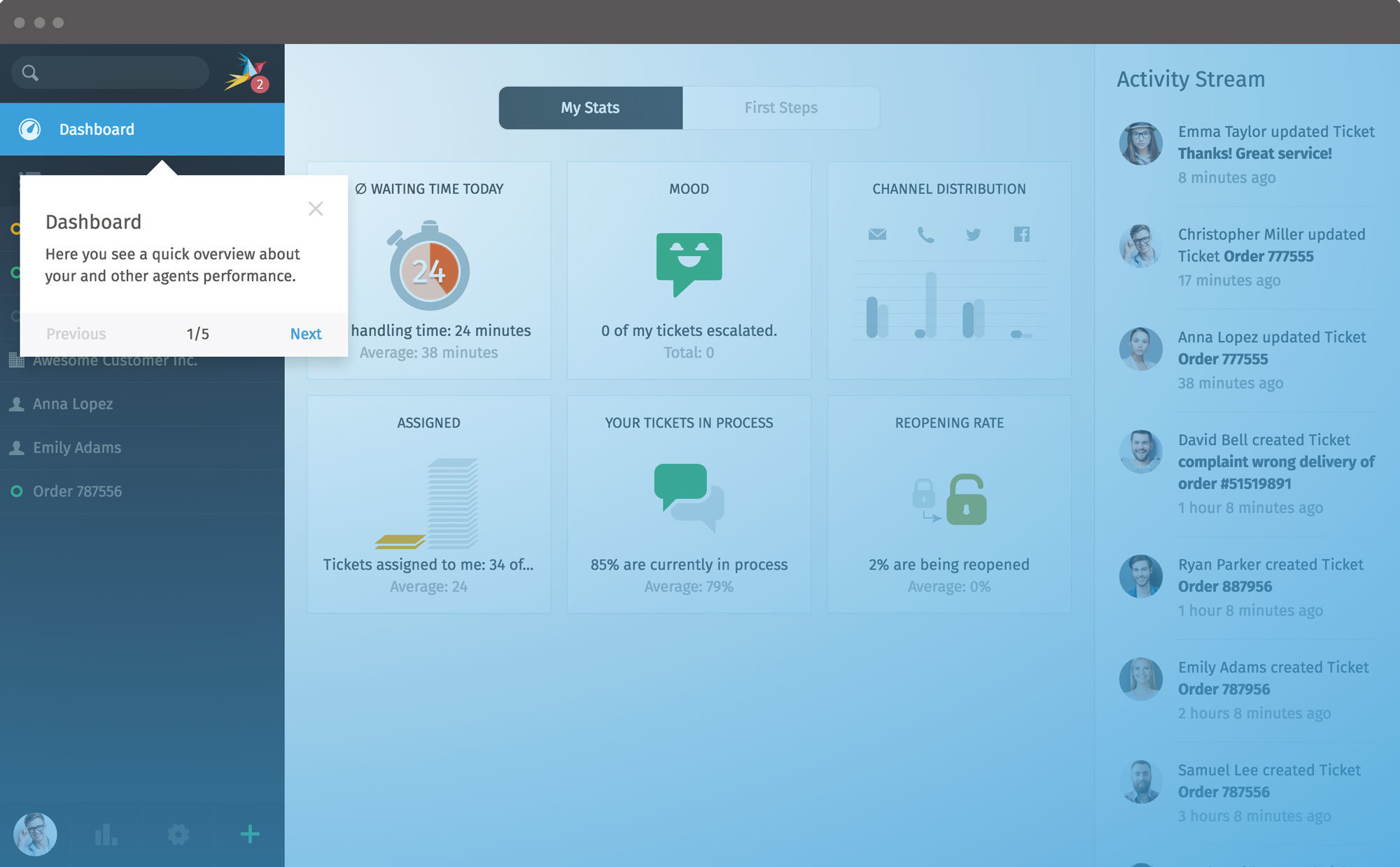
Alternatively, we can also support you in Microsoft Teams
or directly at your workplace via TeamViewer.
That’s how easy it is:
Click on the blue button to download the TeamViewer Support Client from our secure server. Save it in any directory on your computer – for example on your desktop – so that you can always contact us quickly.
Now start the program by double-clicking on it – you will see the following TeamViewer window as on the right side of the screen.
Important: Our logo indicates that the file you’re using is actually ours. To give us the ability to support you, tell us your ID and password.
We can now start to work on a solution. Of course we do not have access to your system anymore as soon as you close the application.

