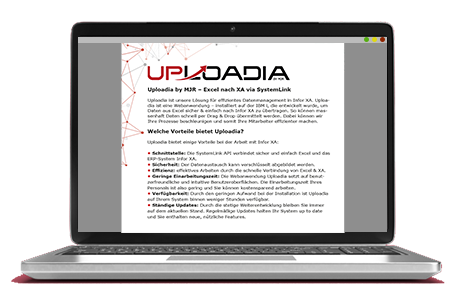Inhalt
Uploadia by MJR – Excel to XA via SystemLink
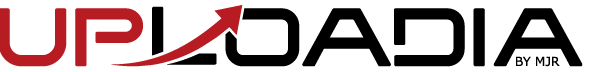
Uploadia is our solution for efficient data management in Infor XA. Uploadia is a web application – installed on IBM i, developed by us to transfer data from Excel to Infor XA securely & easily. In doing so, we can speed up your processes and make your employees more efficient. Tedious typing of data records or manual corrections are almost no longer necessary with Uploadia. Uploadia’s intelligent data validation detects errors in the data and alerts you to them.
What is Uploadia?
Uploadia is our solution for efficient data management in Infor XA. Uploadia is a web application – installed on IBM i, developed by us to transfer data from Excel to Infor XA securely & easily. In doing so, we can speed up your processes and make your employees more efficient. Tedious typing of data records or manual corrections are almost no longer necessary with Uploadia. Uploadia’s intelligent data validation detects errors in the data and alerts you to them.
In this video you can see a overview of the advantages of Uploadia:
By loading this video, you agree to the privacy policy of Youtube.
Uploadia CLI Feature
In this demo video we show the advantages of Uploadia’s new command line interface, CLI for short. (CLI = command line interface.) The video explains the process in more detail. First of all, the data for mapping must be on the system where Uploadia is installed. Mostly it is an IBM i system, so the files have to be stored in the IFS. Then the connection to the IBM i system is established and the command is executed via the terminal.
The Uploadia CLI (Command Line Interface) is integrated from version 1.5. However, a separate license is required.
In this video we will introduce the Uploadia CLI functions:
By loading this video, you agree to the privacy policy of Youtube.
Uploadia Pricing
You can see the various packages for Uploadia by MJR here in the overview:
- 1 machine
- Max. 1 test & 1 live environment
- No userlimit (based on XA users)
- 2 machines
- unlimited environments / machine
- No userlimit (based on XA users)
- > 2 machines
- If more than 2 machines always Enterprise license
- No userlimit (based on XA users)
Please note: The offer only shows our standard packages. We are happy to prepare an individual offer according to your requirements at special conditions. We will be happy to discuss the possibilities with you personally in a detailed meeting.
What are the benefits of Uploadia?
Uploadia offers several advantages while working with Infor XA within your organization:
- Interface:
The SystemLink API securely and easily connects Excel and the ERP system Infor XA.
- Security:
The data exchange via Uploadia is encrypted.
- Low training time:
- Efficiency:
Due to the low installation effort Uploadia is available on your system within a few hours.
- Regular updates:
Continuous development keeps you always up to date. Regular updates keep your Uploadia system always up to date and you include new, useful features.
- Interface:
Factsheet Uploadia
- All information at a glance
- Summarized in a PDF
- All info in short
- Your advantages as a user
Download here our Uploadia factsheet for free:
Targets for Uploadia?
Uploadia by MJR iis primarily designed for SMEs (small and medium-sized enterprises) that already work with Infor XA or are planning an Infor XA implementation. The advantage is that Uploadia can be used directly without a long installation and training period. This saves you a lot of time for training your users and allows you to transfer data from Excel quickly and efficiently. The Uploadia web application runs in all common browsers and offers a simple and clear user interface.
Advantages of Uploadia’s SystemLink technology
The basis of Uploadia is the SystemLink technology, so users have several advantages:
- No accidental errors: since all data is validated by Infor XA, just like when entering data through the normal interface.
- No security risk: users can manage in Infor XA only what they have the permissions to do.
- No separate permissions system and user management:: thus no additional administration effort, no separate passwords, no additional potential security vulnerabilities – just install Uploadia and go!
- Compatibility: compatible with previous and future XA versions
Changelog of Uploadia
- Sometimes the error „Duplicated row, row not sent“ occurred without having a duplicate row. This is fixed
New
- Added a CLI (command line interface), which allows to automate the usage of Uploadia. (License required)
- Uploadia now supports CSV files to be uploaded.
- Extended the session timeout.
- Reimplemented the whole excel parsing core of Uploadia. This fixed a lot of bugs, and the new core supports more different formattings from Excel.
- Improved the capabilities of the error grouping from Uploadia. This should prevent that similar errors are not recognized as the same message.
- All errors (also in complex upload scenarios) will show up correctly now.
- Wrong formatted comma numbers from Excel files are fixed.
- Excel files with empty rows at the end will not cause any errors while uploading anymore.
New
- Added support for Excel cells with date formatting. Uploadia will convert it to the required date format of Infor XA.
- Possible to download the processing result from Uploadia now. This results in an CSV file with the original data, a status column and the error messages from Infor XA.
- Added a validation to the „action Succeeded“ attribute of System-Link responses. This will improve error quality and prevent errors from being undetected.
- Added a scroll bar to the excel sheet list.
- Updated Log4j2 to version 2.17.1, to fix vulnerabilities.
- Updated Spring Boot version to errors while file upload via HTTPS.
- Added a scroll bar to the mapping dropdown.
- Updated Log4j2 to version 2.17.0, to fix CVE-2021-45046
- Support for Text-Objects (XA comments)
- While uploading data from columns, mapped as Apply Template or Reason Codes, this data will be displayed now in Uploadia..
- Logout from Uploadia will also close the System-Link session.
- Switched from port 10080 to 20800, as the old port was blocked by Chrome and Firefox.
- Added a scroll bar to the mapping dropdown.
- Dropping a new business object on the rows of a already selected object will work now.
- Loading of mappings with Appy Templates caused problems sometimes.
- Added the Excel-Filename as TipText to the Excel-Sheets.
- User & Password fields are marked as required. If not filled they will turn red.
- Improved algorithm for the grouping of similar errors. Sometimes simular error messages where not recognised.
- Uploadia will als render messages of typ information and warning if there is at least one exception for this row.
- Deleted Excel-Sheets appear again after a fresh login.
- Some older mappings where not loading.
- Old errors where not removed from the error list if they got fixed in the Uploadia UI with „Resend Selection“.
- Some excel files with formulars could not get processed.
- Updated Link to the documentation.
- New filters for errors! Uploadia is grouping all similar errors and you can select which errors you like to display. For example, you can hide all errors from type „Item number not found“ and you have left only the important error messages. This will help a lot when you migrate a big mass of data.
- From a running process you can switch back to the mapping. You can view it; modify it and you can restart the process.
- New licensing system! New licenses can be applied with one click in the UI of Uploadia. No need to place jar files anymore.
- You can download a report containing the Uploadia log and all data related to the process. This can be sent to your support for a faster resolution of problems.
- Support of Reason Codes
- Support of Apply Templates
- The changelog
- Key attributes will always be displayed at the top.
- Warning 30 days before the license is expiring.
- New improved design.
- Added rolling logfiles to save some disk space.
- Excel sheets are still available after a new login.
- Fixed some crashes while shutting down Uploadia. (created big dump files)
- Support of comments, for example from routing operations.
- Running processes can be stopped.
- New Option to mark business objects as favourite. Favourites will always be displayed at the top
- Fullscreen mode
- Last selected system, environment and language are select automaticity.
- Link to the documentation in the bottom left corner.
- Better scrollbar for business objects.
- When a system assigned key was used, the error message “Duplicated row,
row not send” appeared and all rows went in error. - New values from editing a cell went in the wrong excel cell, when some columns where not mapped.
- Added a scrollbar for the transactions from the process, to prevent the
mapping area from moving at a small screen resolution. - „The only errors filter was not working for bigger excel files.
Weitere Neuigkeiten zu Uploadia finden Sie auch in unserem MJR Blog unter Aktuelles.

Ask your question about Uploadia now
Marcel Kosel
Sales Manager