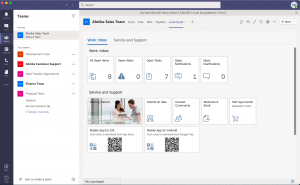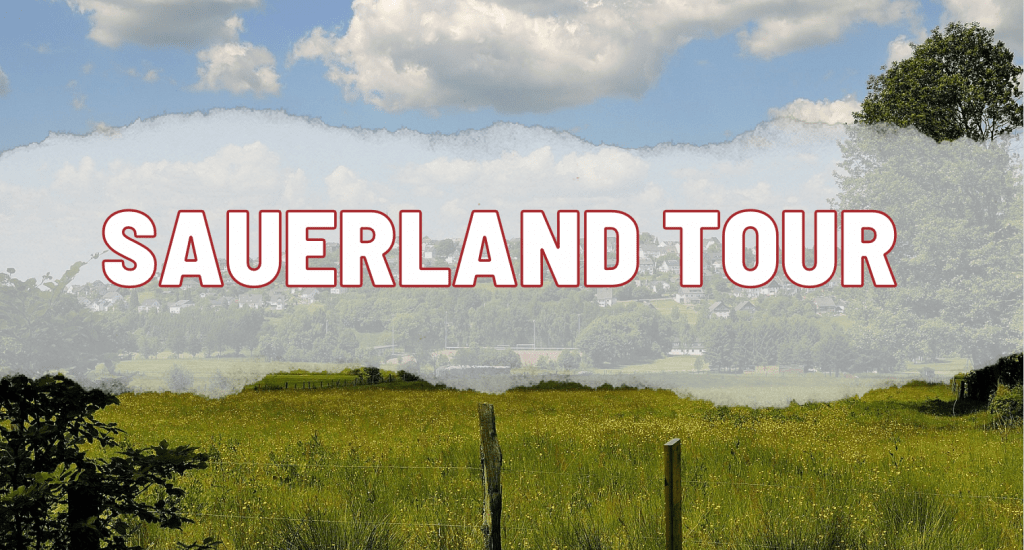Firefox has been blocking port 10080 since the end of last year and Google Chrome recently followed. This is to protect users from NAT Slipstreaming 2.0 attacks. The access to Uploadia is now only possible by explicitly allowing the port, so we decided to change Uploadia’s port to 20800.
The following explains, how to change the configuration to be able to use Uploadia normally again:
- Download the file newConfig
- Unzip the file
- Stop Uploadia (ENDSBS UPLOADIA)
- Go to the IFS of your AS400
- /Uploadia/UploadiaApp/bin/startUploadia.sh – You need to replace this file with the file in the .zip
- Start Uploadia (STRSBS UPLOADIA/UPLOADIA)
- That’s it! Uploadia is now running on the new port 20800
The new address for Uploadia is now: http://<IBMi>:20800/uploadia